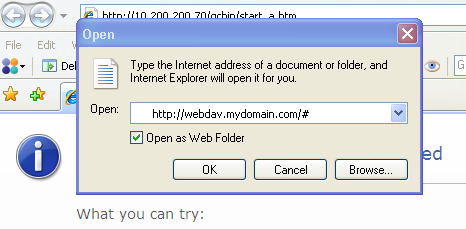eZ Publish Knowledge Series: WebDAV support in eZ Publish 4.1 now using eZ Components
Tuesday 14 April 2009 1:40:00 am
Example: attaching resources to the report
Back home after your work day, during which you wrote and published the meeting report ( plus a few other things I hope ), you suddenly figure out that you accidentally forgot to add, on your intranet, the useful resources discussed during the meeting. Among other, you promised to upload the latest version of eZ Publish, for those who still do not have it installed on their laptops ( side note : which is unacceptable ). At work, you were using Nautilus, under linux, to work on eZ Publish through WebDAV. Here at home, there's not the slightest trace of a linux computer. Neither of a Mac one. Let us use Internet Explorer as a WebDAV client.
After a few pre-configuration steps ( [ 1] ), click the “Open” entry in the “File” menu. Enter the web address as follows :
Note that the “Open as Web Folder” checkbox must be checked, and that we appended a “#” at the end of the domain name. This is required for Internet Explorer to work properly as WebDAV client. So once you see you content repository in Explorer, you take a simple drag and drop of the files you wanted to attach to the meeting report, as follows (high definition image) :
And you are done, it is now downloadable :