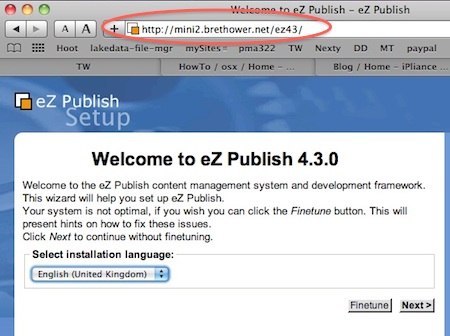Install eZ Publish 4.3 on Apple Snow Leopard Server
Wednesday 28 April 2010 7:06:57 am
The Server is Ready, Start the eZ Publish Install
Launch Safari Web browser and test run an install. Be sure to use fully qualified domain name so it will be visible on lan/wan.
Click Finetune and receive a permissions error with 3 lines of commands in the top box.
Select all three lines and copy to the clipboard (Cmd-C). Click the Terminal application to make it active again. Switch to root user using su command. Unlike the standard version, su is enabled by default in the Server version of OS X. The password is the same as the original admin password unless it was forcibly changed after setup.